Why you need to delete your facebook account?
If you dont want to use facebook then you can temporarily disable your facebook profile instead of deleting it. But if you are no longer interested in facebook service then you can go for permanent deletion and can get rid of your profile. The method to disable or to delete the facebook account is almost same but in first method your account is not deleted permanently but disabled for some time which you can select. To delete or disable you facebook account go through these easy steps.
How to Delete facebook Account Permanently
By this method you can disable your account for a specified amount of time. And after that time you can again use your facebook account. It means your account is not deleted permanently instead separated from facebook activity for some time.
To Disable Your facebook account, Click on drop down arrow in right top corner. (Desktop) For mobile, you can simply click on 3 lines in right top corner of facebook news feed.
After clicking on drop down, you will see option Settings and Privacy
You will see option "Settings" after you click on Settings and privacy.
You will option "Deactivation and Deletion" Just click "View" in front of this option.
After you clicked View, a new window will pop up and you will get two options. 1st option is for temporary deactivation of your facebook account and second one is for permanent deletion.
After you have selected the choice whether you want to permanently delete or temporarily disable your facebook account, Click on Continue to Account Deletion.
After you click this button, it will redirect you to a new page, and you will see all pages linked from your facebook account Just review which pages you want to keep (make your friends admin) and then click DELETE.





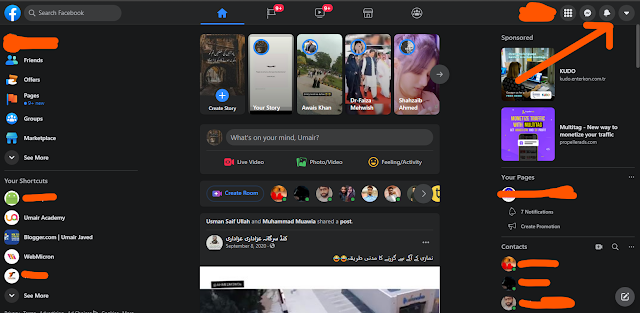
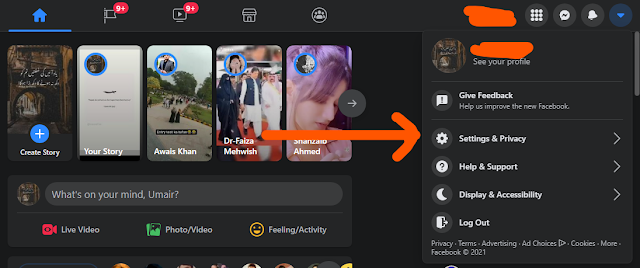
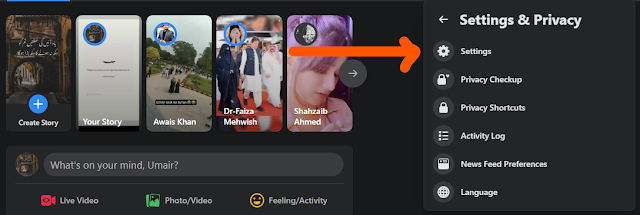
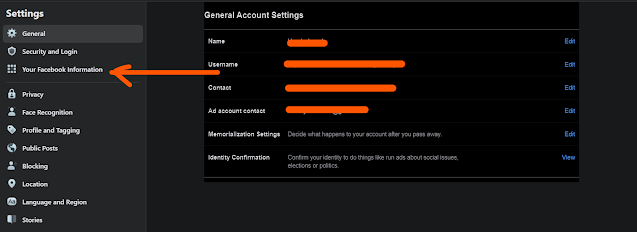
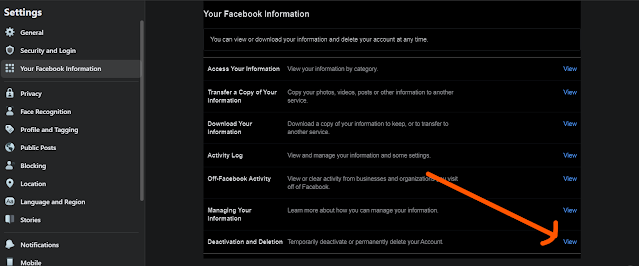
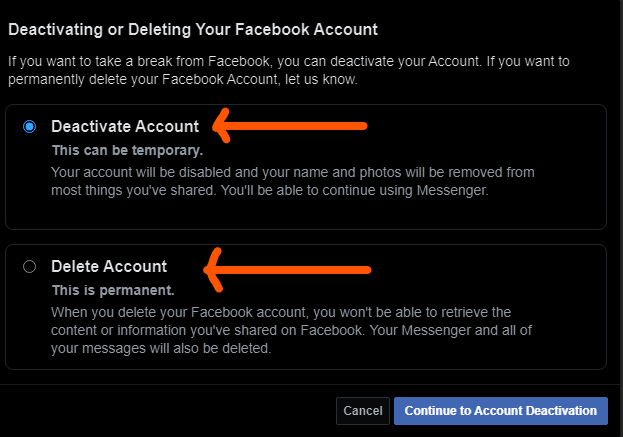





Help us to Improve our service